



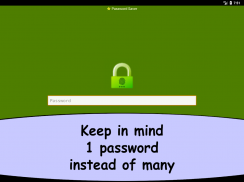


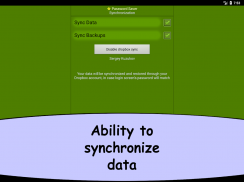
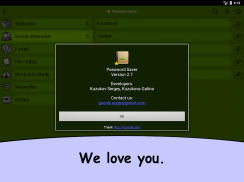




Password Saver

คำอธิบายของPassword Saver
ข่าวด่วน! ตอนนี้คุณสามารถใช้ความทรงจำของมนุษย์เพื่อบางสิ่งที่ดีกว่ารหัสผ่าน รหัส PIN และเจ้าหน้าที่ลับอื่นๆ ได้แล้ว
โปรแกรมรักษารหัสผ่านจะช่วยให้คุณจัดเก็บและค้นหาข้อมูลส่วนบุคคลของคุณได้อย่างรวดเร็ว
มันจะช่วยให้คุณซิงโครไนซ์ข้อมูลระหว่างอุปกรณ์หลายเครื่องและกู้คืนได้หากสมาร์ทโฟนของคุณสูญหายหรือเสียหาย ไม่จำเป็นต้องเครียดอีกต่อไปเพราะข้อมูลทั้งหมดได้รับการคุ้มครองอย่างดี
ใจเย็นๆ และใช้รหัสผ่านหลักของคุณ เพียงเท่านี้ก็เปิดแอปได้แล้ว!
* สองคำเกี่ยวกับรหัสผ่านหลัก
นี่เป็นรหัสผ่านเดียวที่คุณต้องลงชื่อเข้าใช้แอป นี่เป็นรหัสผ่านเดียวที่คุณต้องจำ ไม่มีใครในโลกจะสามารถเข้าถึงข้อมูลของคุณได้โดยไม่ต้องใช้รหัสผ่านหลักของคุณ!
คุณยังสามารถใช้ลายนิ้วมือได้
และตอนนี้ก็ถึงเวลาบอกความลับทั้งหมดเกี่ยวกับ Password Saver:
* ส่วนต่อประสานที่เรียบง่ายและใช้งานง่าย
เราไม่ชอบแอปที่ซับซ้อนและเข้าใจยาก เมื่อพูดถึงการจัดเก็บรหัสผ่าน เราเชื่อว่าทุกอย่างควรเรียบง่ายและเชื่อถือได้
* การซิงโครไนซ์ข้อมูล
โปรแกรมรักษารหัสผ่านจะซิงโครไนซ์ข้อมูลของคุณและเรียกคืนข้อมูลบนอุปกรณ์ใหม่ แอพของเราทำได้โดยใช้บริการ Dropbox เราขอแนะนำอย่างยิ่งให้ใช้คุณสมบัติการซิงโครไนซ์ คุณจะนอนหลับสบายอย่างแน่นอน
* ข้อมูลได้รับการปกป้องอย่างสมบูรณ์
ข้อมูลจะถูกจัดเก็บในรูปแบบที่เข้ารหัสเท่านั้น อัลกอริธึม AES ใช้สำหรับการเข้ารหัส
* เครื่องกำเนิดรหัสผ่าน
เป็นประโยชน์เมื่อคุณนึกถึงรหัสผ่านใหม่และซับซ้อน
* เข้าสู่ระบบด้วยลายนิ้วมือ
คุณไม่จำเป็นต้องป้อนรหัสผ่านในแต่ละครั้ง คุณสามารถเปิด Password Saver ได้อย่างรวดเร็วด้วยลายนิ้วมือ
* การกู้คืนและถ่ายโอนข้อมูล
คุณสามารถสร้างข้อมูลสำรองได้ การสำรองข้อมูลคือสำเนาข้อมูลทั้งหมดของคุณ แน่นอนว่าเนื้อหาถูกเข้ารหัส หากคุณถ่ายโอนข้อมูลสำรองไปยังอุปกรณ์อื่น คุณสามารถกู้คืนข้อมูลของคุณได้โดยการป้อนรหัสผ่านหลักเท่านั้น
* ฟรี
เราไม่ต้องการให้คุณทำการซื้อภายในเพื่อใช้คุณสมบัติใด ๆ ของแอป ทั้งหมดนี้สามารถใช้ได้ทันทีและไม่มีค่าใช้จ่าย
* ภาพที่มีค่าพันคำ
ลองใช้ Password Saver แล้วคุณจะรู้ว่ามันเป็นหนึ่งในแอปที่ทรงพลังและมีประโยชน์ที่สุดสำหรับสมาร์ทโฟนและแท็บเล็ต
มีข้อสงสัย?
เพียงดาวน์โหลดและดูว่าแอพนี้ดีสำหรับคุณหรือไม่
อย่างไรก็ตามขนาดของมันไม่ใหญ่นักประมาณ 7 เมกะไบต์



























